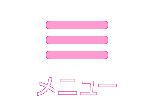Membership Benefits
Updated every month! The "MONTHLY AE"
The "MONTHLY AE" web magazine is packed with member interviews, photo features, and more!
After the event, there will be a photo report to deliver Momoclo’s news!
There will be lots of photos and a detailed report!
Download original content!
We are delivering original member’s wallpapers!Including the ANGEL EYES original wallpaper that you cannot get anywhere else!
Newsletter distribution
We are delivering an English newsletter twice a month!
View Movie AE members-only exclusive videos! (Posted irregularly)
Membership fees
Membership fees
Annual membership fee: 4,400 yen
Admission fee: Japanese 1,100 yen
*An additional system handling charge of 550 Japanese yen
Membership eligibility
No age restrictions
*If you'd like to enroll your child in the fan club, please use your child's name in the application.
How to register
-
Step 1: Send a blank email.
Click on the button at the bottom of this page to send a blank email. You can also send an email from any email address where you can receive messages from regist_en@momoclo.net
(Smartphones can be used for sending the blank email and completing member registration.)
*If your cell phone has domain blocking settings or other email filtering, change them to allow messages from "@momoclo.net" before sending a blank email. -
Step 2: Fill in the online registration form.
A registration email will be sent to the address you sent the blank email from. (The reply may take some time to arrive during peak periods.)
Open the URL included in the email, and after agreeing to the terms and conditions, fill in the required information on the registration from to complete your temporary registration. -
Step 3: Pay the admission and annual membership fees.
Next, confirm the payment method information and pay the admission and annual membership fees.
Only credit card payments are accepted. -
Step 4: Admission is completed! Issuing a membership number
As soon as we have confirmed your payment, an "Admission and Registration Complete" notification email will be sent to the address you registered. Your membership number will be written in this email.
*Use this membership number and the password you entered during temporary registration to log in to the members page.
>>Click here for the members page. -
Step 5: Shipment of your membership card and commemorative membership items.
Membership cards and commemorative membership items will arrive approximately 2-3 months after you complete the registration process.
<Cautionary Points>
1. Do not bend your membership card and avoid exposing it to strong impact forces. (This can cause the IC chip and antenna to malfunction.)
2. Do not expose it to static electricity. (Static electricity could destroy the IC chip, so avoid storing the card on top of TVs, radios, speakers, and other electronics that can easily transfer a charge.)
3. Make sure the card doesn't get wet. (If your card gets dirty from a spilled drink, wipe it off with a soft cloth.)
4. Do not store your card in areas where it could be exposed to high temperatures or direct sunlight. (This can cause the card to become warped or discolored.)
5. Do not use your card in a case with other non-contact IC cards. (It may not respond properly if close to a cell phone or other card with a built-in IC chip.)
If you click on the "Click here to join the club (send blank email)" link, your email software will start up, so please send the blank email as is to the regist_en@momoclo.net dedicated admission processing address.
Be sure to send this message from an email address that you can check.
*We do not accept requests for refunds of admission or annual membership fees after admission or continuation procedures are completed. Please be aware of this.
Click here to join the club
(send blank email)
Due to current access conditions and other factors, it may take up to 24 hours to receive a registration application email after sending the blank email. Thank you for your understanding.
[Yahoo! Mail, Hotmail, and Gmail users]
When using Yahoo! Mail, Hotmail, or Gmail, and other free email service, the service may sort the reply email into folders such as "Spam mail" or "Deleted" in some cases. Open the applicable folders and check to see if the reply email has been sorted there.
Please be aware that if your mailbox has reached its maximum capacity, this will also prevent the reply email from being delivered.